From the Export Manager, you can save citations in Comma-Separated Values (CSV) format.
You can set the defaults for your preferred Export Settings on the Preferences Screen. The selections that are set on Preferences will be applied when exporting.
Note: Exporting citations in CSV format is not available on the E-mail tab of the Export Manager.
To save citations in CSV format:
-
From the open result or from the folder, click Export. The Export Manager panel appears.
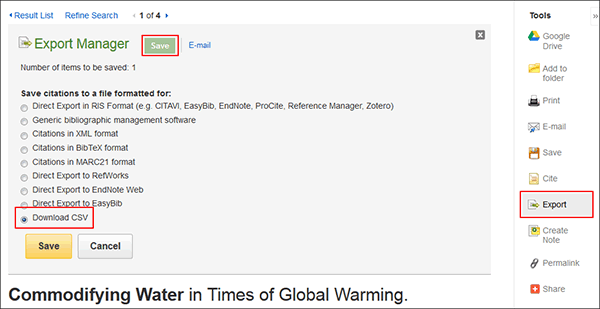
If you are in the folder, Remove these items from folder after saving appears. Indicate whether you want to empty the folder of all items after saving your file.
-
Select the Save tab in the Export Manager depending on your preference.
-
Select Download CSV.
-
Click Save.
-
Select to Open or Save the CSV file to your computer and click OK.